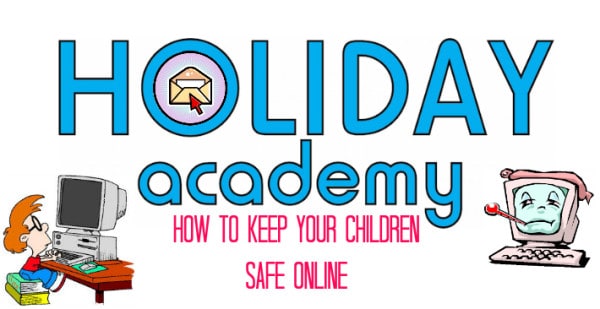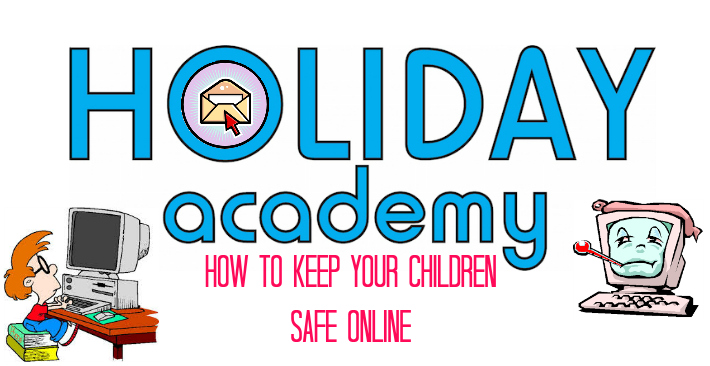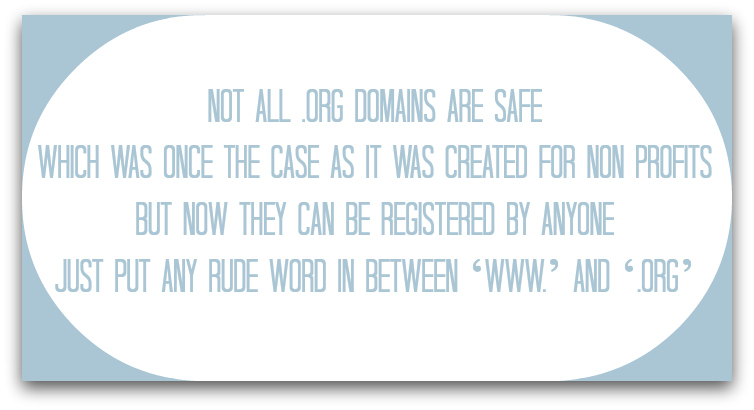At Holiday Academy our first priority is safety when
uploading photos on our website and social media platforms.
*To find out more about Holiday Academy’s Photo Policy here
Here are some tips on how to make your and your child’s online profiles safer
By enabling SafeSearch via your Google settings, you can filter out most of the mature content that you or your family may prefer to avoid. If an inappropriate result does sneak through, you can report it to Google. Read more about Google’s safety tools here
If you’d prefer not to see mature or age-restricted content as you browse YouTube, scroll to the bottom of any YouTube page and enable Safety Mode. Safety Mode helps filter out potentially objectionable content from search, related videos, playlists, shows and films. You can find out more about YouTube safety mode here
Restricted Profiles
You can create restricted profiles to prevent family members who may have access to your tablet from viewing mature content. You can also use restricted profiles for several purposes, such as, having a profile with parental controls that selectively restrict family members from accessing mature content.
How to keep your children safe online
Today children grow up with computers and know that the internet is a magical entity capable of answering all sorts of questions; with printable templates of pretty much any animal to colour in; and serving up endlessly repeatable videos of startled cats, or whatever tickles their fancy. Children these days can be better at navigating on-line than their parents! What they don’t know yet, is anything about viruses, online privacy, phishing, social networking etiquette, and any other internet safety and/or security issues. Teaching them how to use the internet safety now and in the future, is one of our many roles as a parent. We appreciate that the challenge of keeping your children safe online could be an intimidating task if you don’t quite know where to start. Here are some steps that you can do with your children to ensure that they are using the internet responsibly.
Start discussing online safety at an early age
It is important to begin having conversations about internet security with your children from an early age in order to protect and educate them from risks that they may not yet understand. If you are using the computer with your child take advantage of the opportunity and teach them about unsafe and safe things on the internet, and discuss the things that are there to protect us, e.g., passwords, security settings, etc. As they get older and begin to do things independently, help them create sensible passwords and explain why they should use different passwords for each account, not to give their passwords out, or indeed any personal information, and the possible consequences of not doing so. If they do have an email address, they should not give it out freely, and should be careful who they do give it to.
Follow the same rules that you follow in the real world
Let them know that the same rules apply for behaviour and manners on-line as they do in real life. For example, you wouldn’t go up to a complete stranger and start a conversation or say something offensive to someone in the playground. So if it’s not ok to do it in the real world, then it’s not ok to do it online. Explain to your children that just because they feel protected by the apparent distance a screen gives, they must remember that the online world is the real world and that there are real people behind the screens.
Beware of strangers bearing gifts
Enforcing boundaries and engaging in age-appropriate open discussions about your child’s online activities will encourage your young cyber minds to learn the benefits and realise the dangers of the internet. Explain to your children that there are criminals on the internet just as there are criminals in the real world. The difference is that hackers breaks into your house through the computer, rather than through the window. Also, teach them that just as in the real world, never accept gifts from strangers, for example, to not open an email or a link if they don’t know who sent it, or it just looks like their friend’s email has been hacked, and how to spot something which is suspicious.
Communication is key
Communication and education is key. Keep talking, sharing and being interested in your child’s online world. If your child sees that you’re interested and knowledgeable about what’s ‘sick’ in ‘tech’, they will want to talk to you about what they are doing online! If your children or your child is old enough to be on social media sites such as Facebook, Instagram and Twitter ask them to be-friend you on all their social media networks, and tell them why. This will help you keep an eye on some of their online activities and hopefully they would think twice about posting a photo or a comment when they know you can see it. Last but not least make sure that your children ONLY message and accept friend and contact requests from people they know IRL (*In the Real World). If you don’t know how to use a certain social media platform, then learn, log-on and be-friend your children.
Don’t only tell them to be safe, show them how to be safe
Tell your children that when it comes to passwords use long sentences as it’s easy for them to remember and harder for others to crack. Teach them how to check that the virus protection is updated and how to answer requests. Talk abut cyber-bullying, Facebook depression, sexting, pedophiles, scammers and exposure to inappropriate content, to give your child an idea of what internet danger is all about. Further more, don’t hand over any internet connected devices before you know yourself how it works. When educating children it’s good to use material or images, as web comics or animations to get the point across.
Anything that is put online should assumed to be permanent
Children can be very trusting, so it’s important for them to understand that anything that is put online should be assumed to be permanent. Everything they do online is captured forever and could come back and haunt them at any time of their life. For instance, many employers and university admissions officers look at social media profiles when researching candidates. Therefore they must be careful of what they expose and appreciate that their identity and all that goes with it, is precious and should not be shared online without thought.
At Holiday Academy our first priority is safety when uploading photos on our website and social media platforms. To find out more about Holiday Academy’s Photo Policy click here.
REFERENCES: