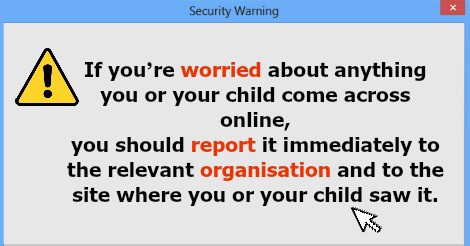Children these days spend a lot of time online, and are always a step ahead of us. I have just caught my 3 year old hacking my iPad password and navigating her way around You Tube (despite having deleted the app)! Online safety is something we take very seriously, and we do our utmost to protect the identity of the children in the photos we use. Please click here for Holiday Academy’s Photo Protocol.
While our children are using the internet to find information, socialise, explore and have fun, there are also the risks of being hacked, of cyber-bullying, grooming or viewing content that’s inappropriate. This may seem obvious to us, but for our children we need to keep reinforcing and reminding them about being prepared for life in the online world with the points below. Please also sign up to the NSPCC newsletter for their informative ‘Share Aware Campaign‘
Prepare your kids for the online world – make sure they…
- Trust no one – Never ever give your or your family’s personal data and details out. You wouldn’t in the real world, so don’t do it online.. It’s easy to set up fake profiles via social networks or gaming sites, so you can never truly know who is on the other side of the computer screen. If you are unsure, please ask an adult first, don’t take the risk.
- Always keep your password secret – If you don’t you could then run
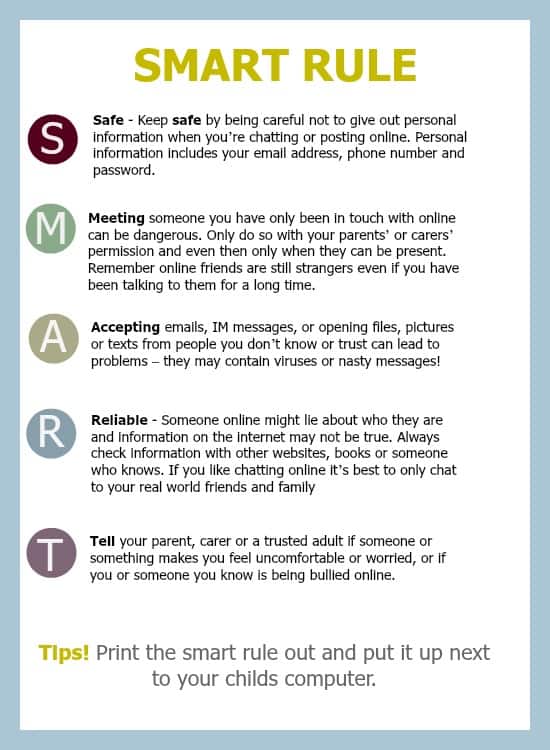 the risk of someone going through your stuff or do things to your online profile that you don’t agree with. In worst case scenarios they can access private and confidential information such as; pin numbers, addresses, phone numbers, images etc, and steal your identity.
the risk of someone going through your stuff or do things to your online profile that you don’t agree with. In worst case scenarios they can access private and confidential information such as; pin numbers, addresses, phone numbers, images etc, and steal your identity. - Don’t display your full name – make your username as imaginative as you can. If your username gives away too much about you, people might be able to find out other details about you that you don’t want to share.
- If you feel unsafe or unsure about anything, tell an adult straight away – If another user or an image is upsetting you or making you feel uncomfortable, tell an adult and let them help you report the problem even if it’s embarrassing.
- Don’t share anything unless you don’t mind the whole world seeing it – think before you post! Loads of people use the internet including your family, your friends and their families, your teachers, your future employers and so on. If you don’t want them to see it or anyone else, keep it offline!
- Don’t send images to people you don’t know in real life – If you only know the person online then don’t send them images of you or your house or anything that can identify you or your location. The person that you send the image to could be a completely different person to their online profile. They might upload the images online for everyone to see, use it to create fake online profiles, or other malicious things. Once they do this it is difficult to undo!
Risks your child might face online
Grooming
In essence, grooming is a process used by people with a sexual interest in children to attempt to engage them in sexual acts either over the internet or in person. Basically grooming is manipulation. Sometimes it involves flattery, sometimes sympathy, other times gifts or money. The short-term goal of these ‘groomers’ is to make the victim feel loved or just comfortable enough to want to met them in person. They tailor their flattery to the victim and try to get as much information about their target as possible.
In the ‘real world’ groomers hang around where children hang around. This could be on Facebook, Twitter, Instagram, gaming sites and children’s chat rooms and other social media platforms that are popular with children. Online grooming can be hard for parents to recognise because it can happen in the comfort of your own home as you might just be in the other room. There are however, a number of signs to be aware of and to look out for:
- Wanting to spend more and more time on the internet
- Being secretive about who they are talking to online and what sites they visit
- Switching screens when you come near the computer
- Possessing items – electronic devices or phones – you haven’t given them
- Using sexual/racist/intolerant/criminal language you wouldn’t expect them to know
- Becoming emotionally volatile.
The best way to prevent online grooming is to have an honest and frank conversation with your children about grooming and the dangers they face online. Tell them to not befriend or engage in conversation with anyone they do not know in ‘the real world’.
Cyberbullying
Cyberbullying is an increasingly common form of bullying and takes place via online and on enabled devices rather than in the school yard. Whether it is on gaming sites, through a mobile phone, a tablet or via a social networking site, the effects can be devastating for children. One of the biggest differences between cyberbullying and face-to-face bullying is that it can be very hard to get away from. The bullies are on the phone, the computer, the tablet and so forth, so it doesn’t stop when school is out, it continues when your child comes home. Cyberbullying can also spread very quickly and be seen of lots of people via posts on social networks, emails and group chats.
Cyberbullying includes:
- Sending threatening or abusive text messages
- Creating and sharing embarrassing images or videos
- ‘Trolling’ – the sending of menacing or upsetting messages on social networks, chat rooms or online games
- Excluding the child from online games, activities or friendship groups
- Setting up hate sites or groups about a particular child
- Encouraging young people to self-harm
- Voting for or against someone in an abusive poll
- Creating fake accounts, hijacking or stealing online identities to embarrass a young person or cause trouble using their name
- Sending explicit messages, also known as sexting
- Pressuring children into sending sexual images or engaging in sexual conversations
Since most cyberbullying takes place at home, as a parent it is important to know about cyberbullying and get involved in preventing it. Here are somethings you can do to prevent your child from suffering through cyberbullying.
- Keep your home computer in a busy area of your house not in the child’s bedroom
- Set up email and chat accounts with your children. Make sure that you know their screen names and passwords and that they don’t include any personal information in their online profiles
- Regularly go over their instant messenger “buddy list” with them. Ask who each person is and how they know him or her
- Discuss cyberbullying with your children and ask if they have ever experienced it or seen it happen to someone else
- Tell your children up front that you won’t blame them if they are being bullied online and that you will not take away their screen time if they try and tell you about this. It is also important you tell them that if they are being bullied to always keep the evidence. Whether it’s a text message or email, tell them not to reply to the bully or delete the comments. Instead encourage them to block the individual so that they can’t be contacted by them any more. Then..
- Take action and report any bullying content to the website it is hosted on. If content has been posted, such as an image or a video, that is upsetting your child you should report it immediately to the host (Facebook, Twitter, Instagram, Youtube or what ever platform it is on). Contacting the website is the only way to get offensive content removed, unless it is illegal. In case of illegal content for example indecent images or videos of young people under 18, contact your local police or report it to CEOP
Both you and your child could also visit the Childline website to find advice and if they wanted to talk to someone directly and in confidence they could also call Childline on 0800 1111
Inappropriate content
What you think is inappropriate material for children your child might not think is inappropriate. It is important that you explain to your child what is inappropriate content so that you are on the same page. Inappropriate content includes information or images that upset your child, material that’s directed at adults, inaccurate information or information that might lead or tempt your child into unlawful or dangerous behaviour. This could be:
- Pornographic material
- Content containing swearing
- Sites that encourage vandalism, crime, terrorism, racism, eating disorders, even suicide
- Pictures, videos or games which show images of violence or cruelty to other people or animals
- Gambling sites
- Unmoderated chatrooms – where there’s no one supervising the conversation and barring unsuitable comments.
It can be difficult to monitor what your child is exposed to when they are surfing online, sometimes they might come across something unsuitable by accident. To avoid this from happening you can use filters to block content and show your children how best to avoid it. Tools like parental controls helps to manage what your child has access to online. Thats said, you can’t block every single piece of unsuitable content so it’s equally important to talk to you children about it.
- Start a conversation – As soon as your child starts to use the internet you should begin to talk about what they might find there. Help them understand that sometimes they may come across things that they’d prefer not to see, or that you would prefer they didn’t see. Try to have these conversations regularly.
- Make sure they know about age limits – Many sites have a minimum age limit of 13 – this includes websites like YouTube and Facebook. Explain to your child that age limits are there to help protect them from unsuitable content.
- Talk to other parents and the school – Ask other parents and your child’s school what sort of rules they’re following and what they recommend.
- Agree ground rules – Find out the kind of things your child likes to do online and agree which websites and apps are the best for them to use. These should include the search engines they use to find information. There are child-friendly search engines that are especially suitable for children. You can find these listed here.
- Be calm and reassuring – Let your child know they can talk to you or a trusted adult if they come across anything that upsets them online.
Online safety is something we take very seriously, and we do our utmost to protect the identity of the children in the photos we use. Please click here for Holiday Academy’s Photo Protocol.
References: